On one previous post, I related how I nitpicked through the installation ritual - OS X Leopard itself on 10.5.4 + 10.5.5 + 10.5.6 + kexts and all those cherries on top. Sure enough, though I've little to no substantial proof that the ritual was really efficient, I was able to reduce the boot time to figures I'm now happy with.
But there was one glitch that I encountered so far; Realtek WLAN Utility became quirky. It had always been a nuissance, popping up incessantly every time I log in, whining for attention like a spoiled little brat of a kid. I'd learned to tame it then by creating a script via Apple Script Editor:
tell application "System Events"
set visible of process "NAME_OF_REALTEK_UTILITY_INSIDE_THESE_QUOTES" to false
end tell
read it here
Gave it a dummy proof name "Minimize Realtek Utility", saved it as an app in my Application folder. Then I added it to my account's login items. It did great in disciplining that Realtek utility, eliminating the need to stop a while and close the program's window manually.
Back to that glitch I was talking about originally. Well, it seems I couldn't get the internal WiFi module to work--as in it's not recognized by the system:
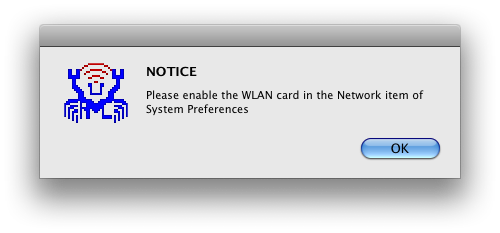
And before you rais your brows and curse me to my grave, yes, WiFi is on. I hit fn+F11 to switch the module on or off--please do give me the credit for knowing at least that much. So, as indicated by this so called "Notice", I obediently went to Sys Pref once again and to Network panel. And here's what I get:
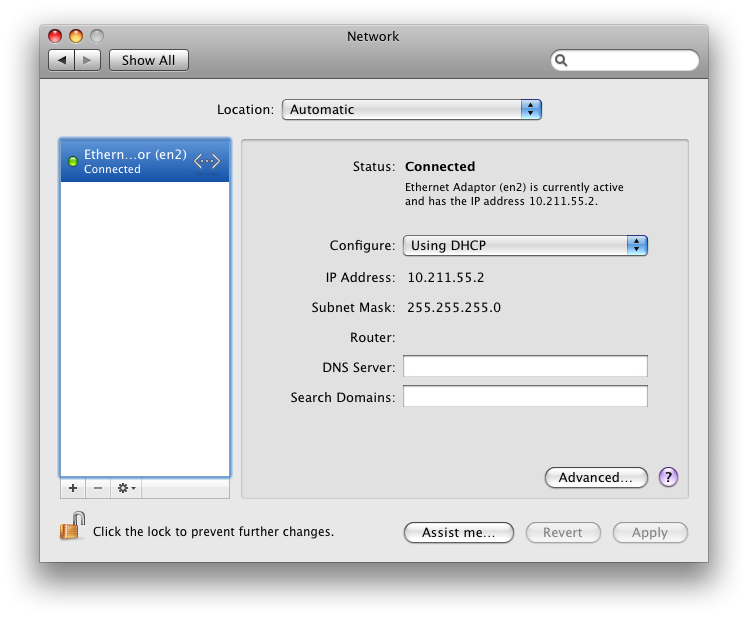
And fresh from burying my nose, and to some extent - my entire face and some locks of hair, in Mac-centric magazines, I thought of uninstalling the Realtek WLAN Utility by running the uninstall script that came with it in the package I downloaded from some link off of the msiwind.net forums, and then remembering to do some maintenance cache clearing via Onyx as I went along the way.
But reboot after reboot prompt, that error message never failed to show up each and every time I logged in. I wasn't able to test if I was even able to connect to a WiFi signal despite of this error message; it wasn't possible, there was nothing I could do until I "enabled the WiFi card" like the notice said as the buttons in the utility window were disabled.
Despaired and on the brink of tears - ok that was a little exaggerated, I gave one last shot at launching OSX86 Tools just to see if tweaking stuff a bit could help. That was when I got curious with one option sitting unsuspectedly down at the bottom part of the tool window:

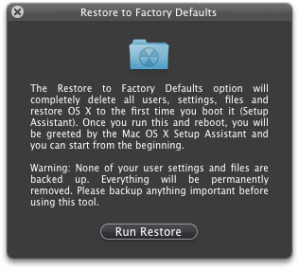
Given that I was left with no other solution but to do another fresh install, and that all my data have always lived in my iPod (there's a community of odds and ends of stuff in there, growing faster than I ever imagined like spore), I went on and did a restore, not really knowing what to expect from that action.
My MacBook Wind rebooted and voilà! What a pleasant surprise, I must say! I was greeted with that awesome, super cool Welcome Intro movie - the one with the flying "Welcome" in different languages. It felt like I just did an actual reinstall since I was prompted to configure my user account, enter some personal info etc. And, I didn't expect this one, I could actually see myself staring goofily in the box where my user avatar should be: my webcam was already working! Great! So I striked a pose and set the size like any normal self-respecting camwhore would.
And then when I logged in to my new account, my documents previously copied from my iPod weren't there anymore as expected. My wallpaper was back to the original Leopard Aurora image, and my dock was humongous again. But Realtek, as usual, popped up but that error message was gone! Hurray!
The utility wasn't automatically minimized like it used to and so I checked if the little app-script I created still existed. As I opened Finder to take a peep at my Application folder, there was my app-script as well the dozen or so apps I'd installed prior to doing a restore via OSX86 Tools.
Hmmm...so that's why my webcam was accessible during setup. And yes, my dock contained the iLife apps as well. So the restore option doesn't touch the Applications folder and only dumps files in the User folder.
I think this might be great for when you want to transform a friend's MSI Wind into a MacBook Wind and let him/her experience the delight of opening a "brand new" Mac, all ready when he/she is :D Nice!
And since I'm now happy again with things, I even went ahead and changed the Realtek utility's icon as a reward for its behaving well again:





