Loved this weekend and as with any normal weekends, I spent it tinkering with my MacBook Wind.
As in the last post, I did a fresh installation of Leopard which left the system in the "bare" mode, no make-up whatsoever. And so it was high time for some customization, I decided.
On with the background picture. I chose my all time fave, a landscape pic featuring the Trianon (I already forgetten which, Grand or Petit) of Marie Antoinette which I shot myself during my oh too short stint in France.
And then it struck me that me that my screen was somehow different than the way I've always remembered it.
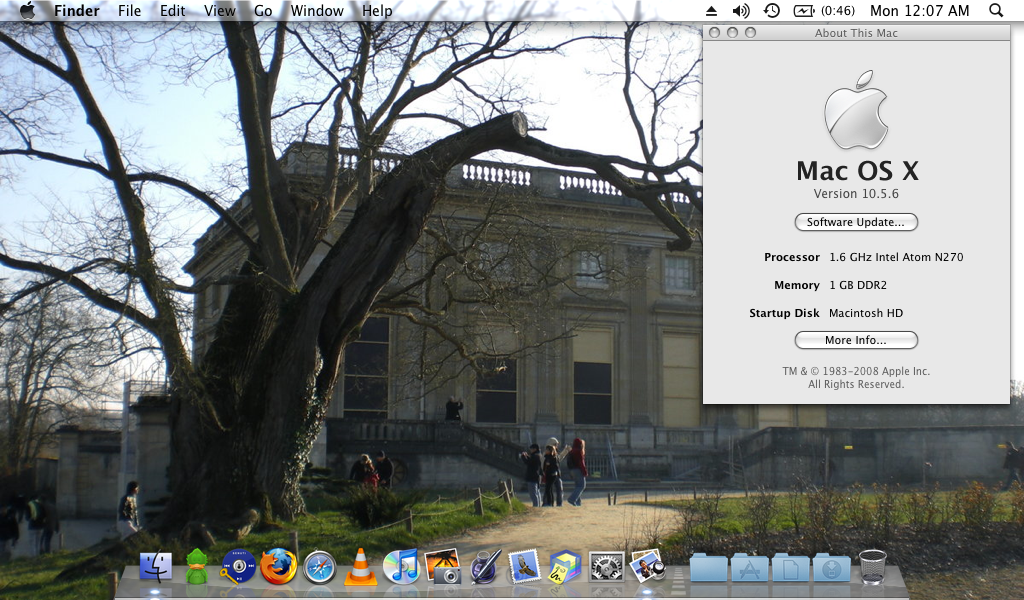
adobe - darker
Before I knew it, I was back in System Preference --> Display and boom!
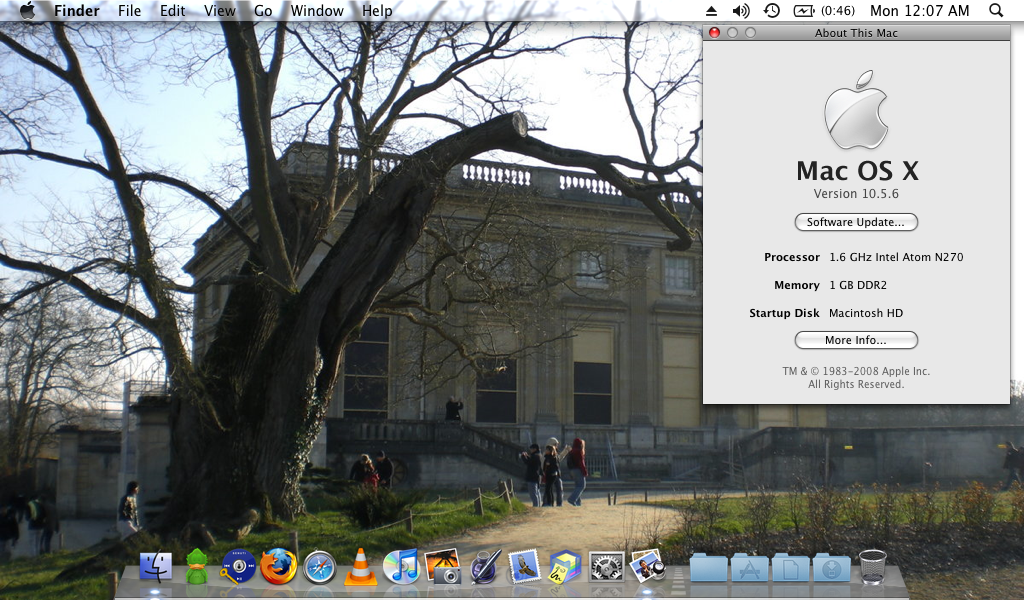 regular - washed
regular - washed
I switched to Adobe RGB 1998 and the "washed" appearance was no more to be replaced with a more vivid rendering. My screen was a bit "darker" in a sense but the pics are crisper and much more alive than before. I'm not so sure the screenshots do justice to the change I'm blabbing about but the main point is that it's definitely different
Now I don't know if I even should be using this display setting in terms of hardware support --I'm running a mere netbook here which isn't exactly the epitome of "premium" components -- and there's always this worry of finding my measly 10" display bricked along the way. So, I tried reverting to the normal setting and as soon I saw my screen washed in unnecessary whiteness, I went back to the Adobe RGB 1998 setting.
Perhaps I'm willing to risk it and find peace for my eyes.





