
Ok. So, like my love life that's now officially vamoosed -- dead, I may have been severely over optimistic about the whole thing. But hey, I was able to put OS X on my roomie's Asus 1000H with nothing but my (previously) trusty msiwindosx86 DVD installer! I mean, it's just gotta work somehow - as sure as the sun rises every morning, being able to install Leopard with the msiwindosx86 DVD is inevitable. And perhaps even more than that, I believed it to be a fact.
Alright, so that wasn't exactly as easy as that --I did have to scourge the net for some clue until I stumbled upon the custom made bios from osrom.net -- but the main point is that I did it and as proof of that success, my roomie's perched on her bed right at this moment, transferring some songs off her "Eeepple-complete-with-Apple-sticker" to her still-virgin-never-been-jailbroken iPod Touch.
She's using the world's most advanced and most coveted (at least in my own opinion) OS in the whole face of this earth - on a black Asus 1000H!
And so now, the question is: Why am I staring into Windows Vista Home Premium? And my touchpad has gone berserk for the Nth time so I've to reboot for the Nth time again because of crappy driver support?
The Sentellic touchpad on my MSI Wind, I admit, feels as if it chugged down 10 venti Americana from Starbs but at least its "jerkiness" (as in literal jerky movement - erratic) after waking up from sleep goes off eventually and I hardly even notice it.
I've failed after many many heart breaking attempts at putting my beloved Leopard on my HP Mini 1001TU. I only get this pitiful and not to mention cryptic, line:
"MAC framework successfully initialized using 5242 buffer headers and 4096 cluster IO buffer headers"
Kind of reminds of what a someone said in the movie "He's Just Not That Into You", that when guys dump girls, they try to deceive them with "I don't deserve you, baby". It sounds nice, but really, it just means he's dumping you.
Sugar-coating. Oh crap.

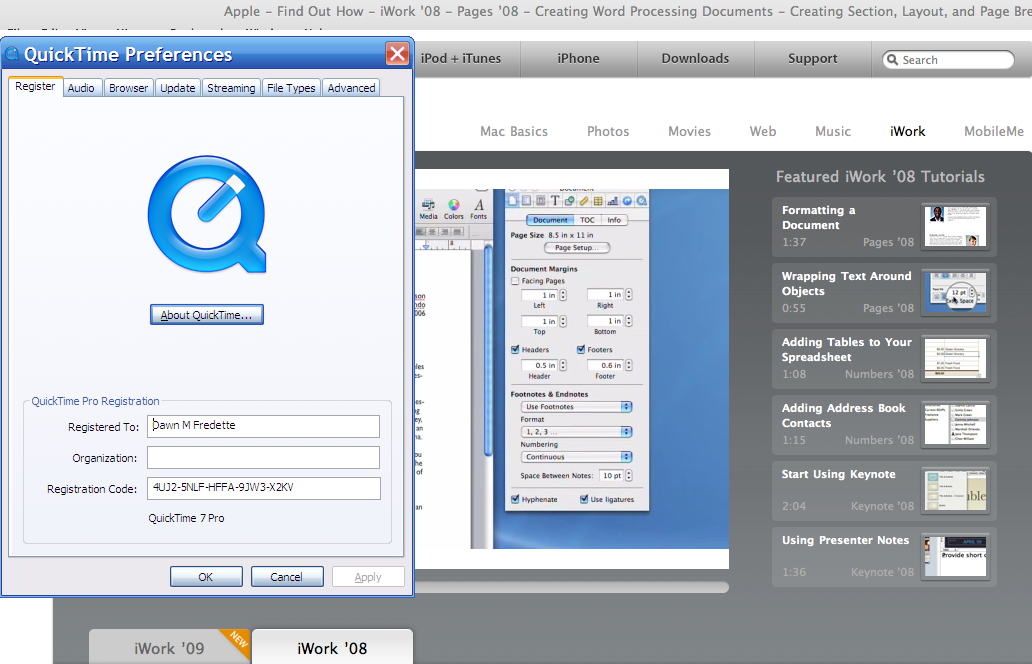

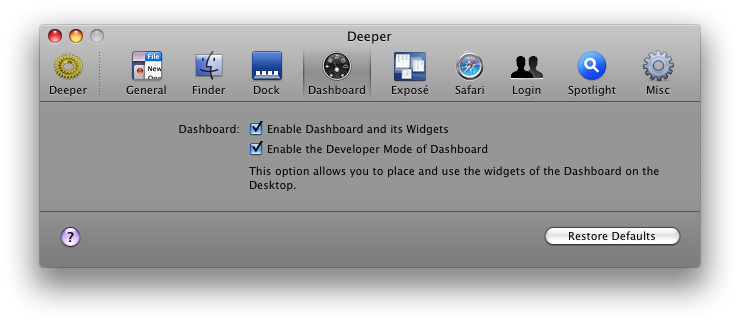 To get a widget crossover to your desktop "layer", you gotta rescue it first from Dashboard by hitting F12, choose your desired widget, and then, while still dragging the widget, press on F12 again and voilà!
To get a widget crossover to your desktop "layer", you gotta rescue it first from Dashboard by hitting F12, choose your desired widget, and then, while still dragging the widget, press on F12 again and voilà! 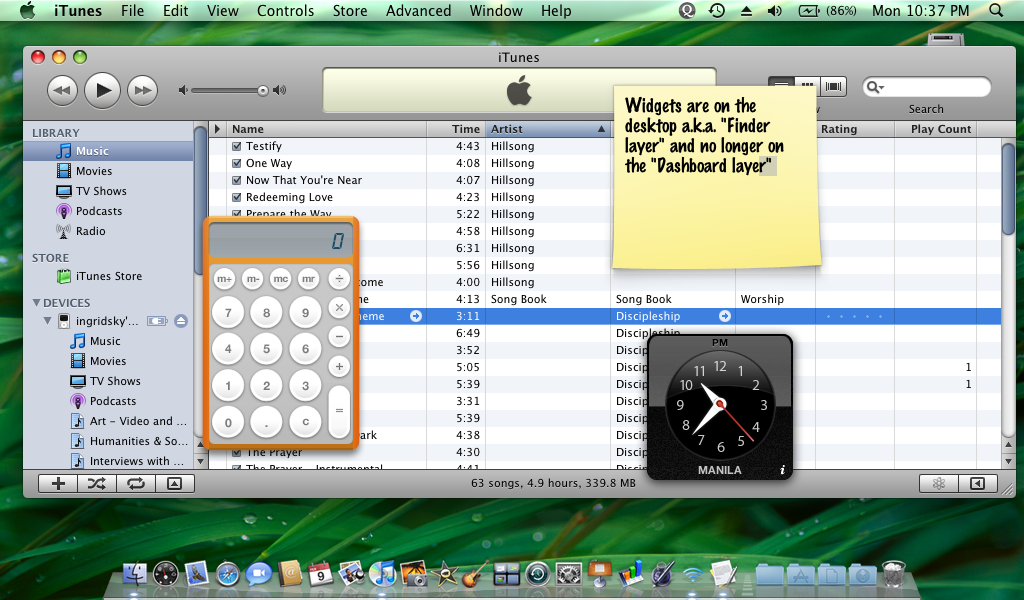
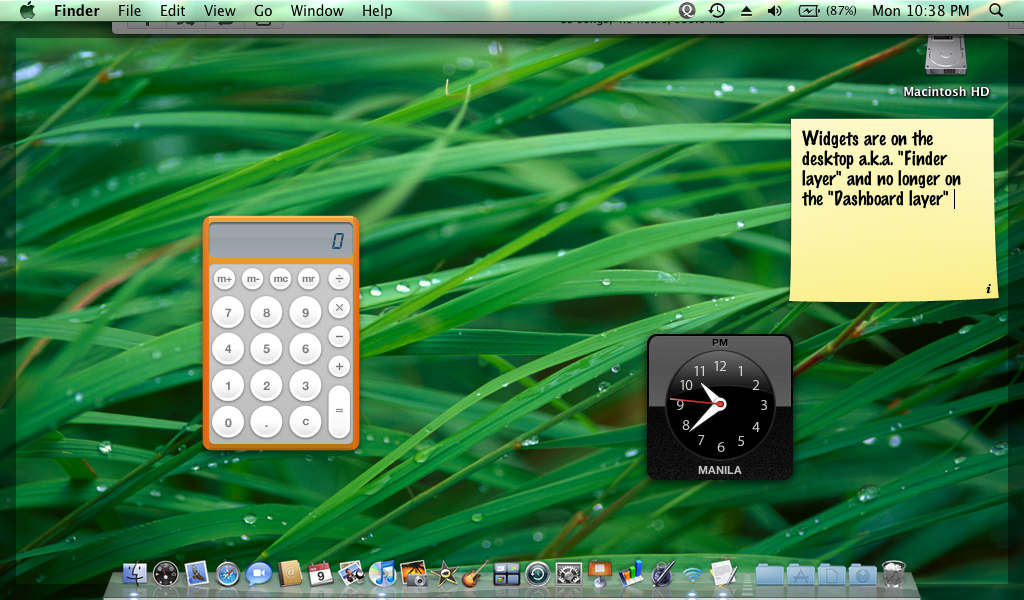
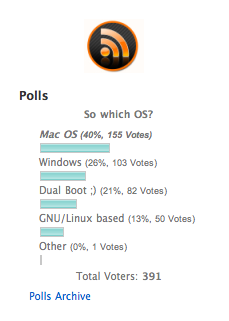
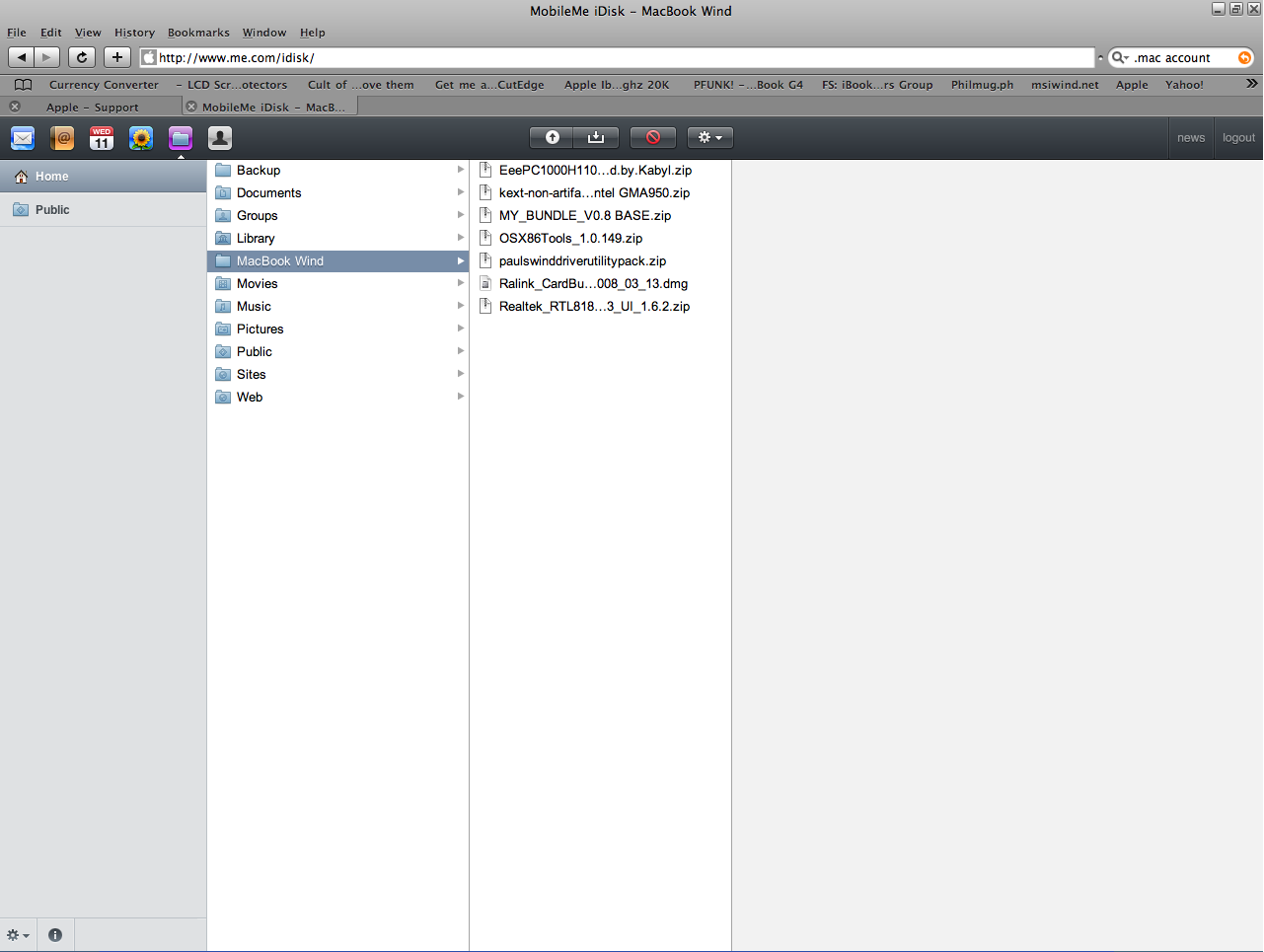
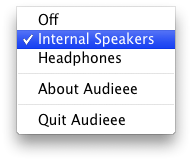
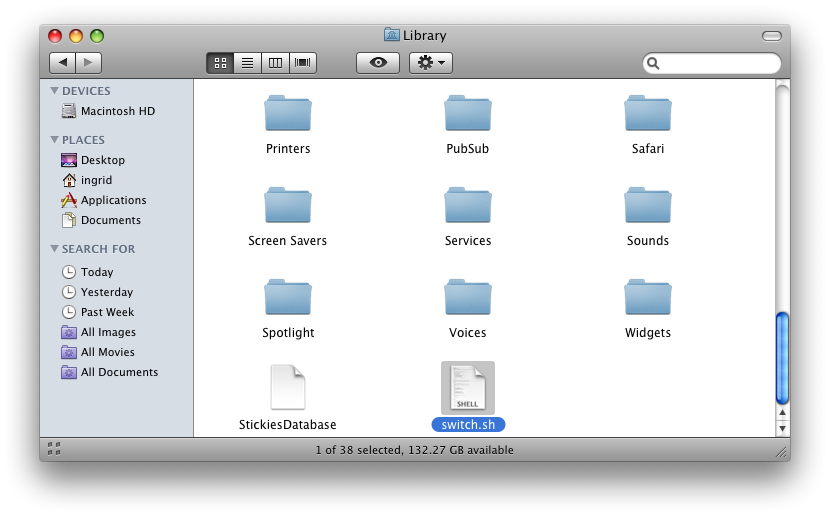
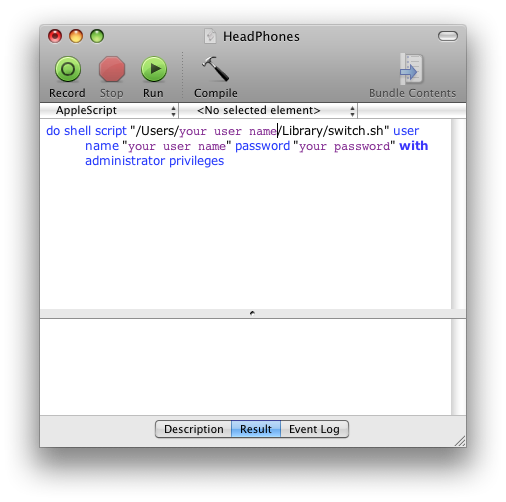
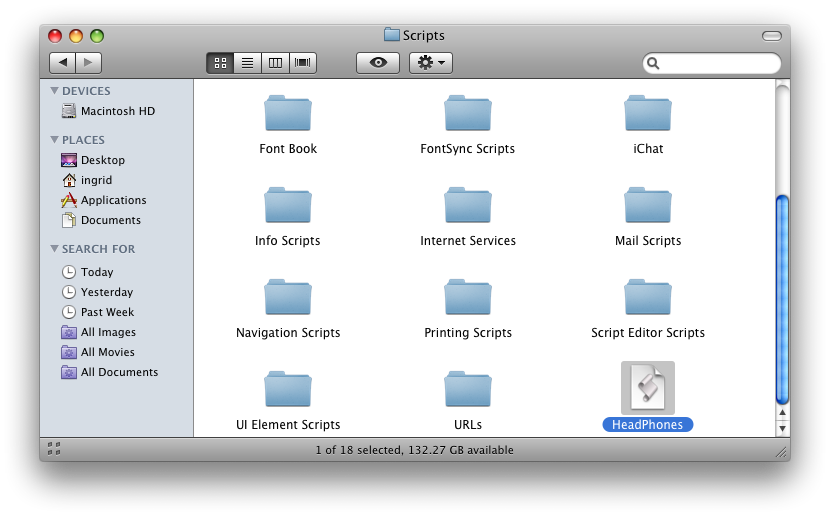
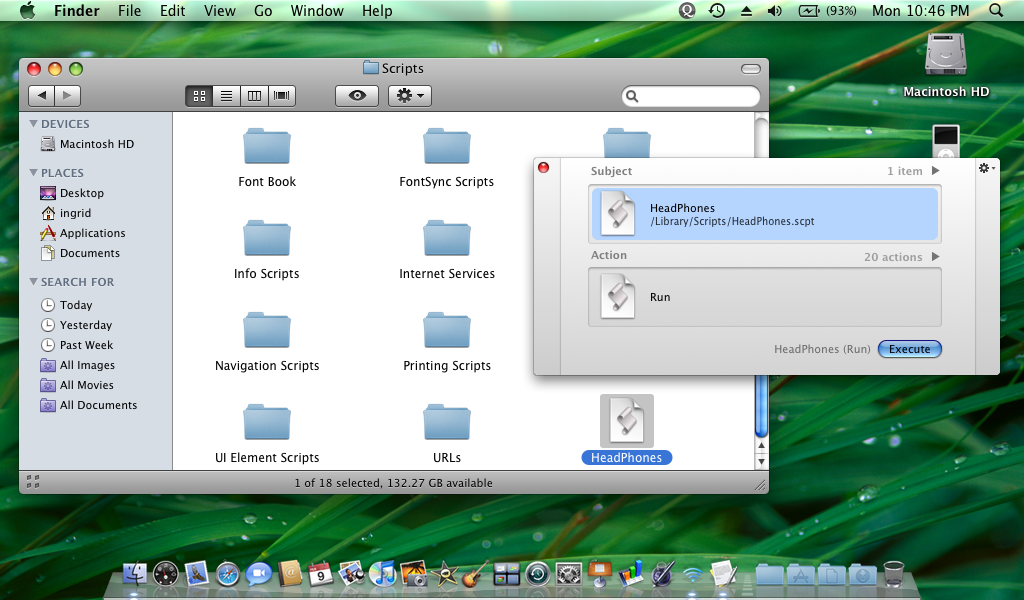
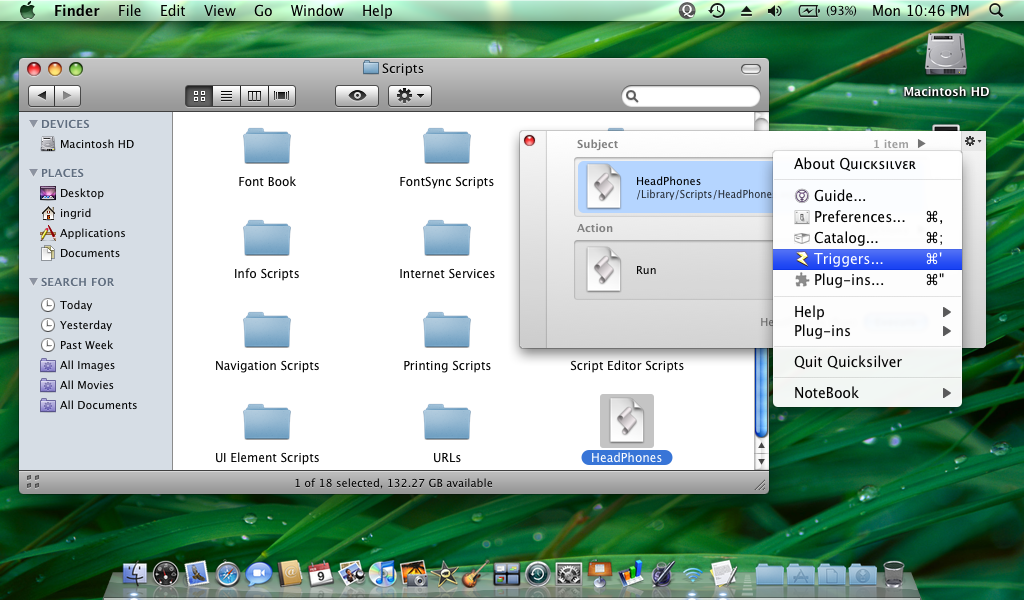
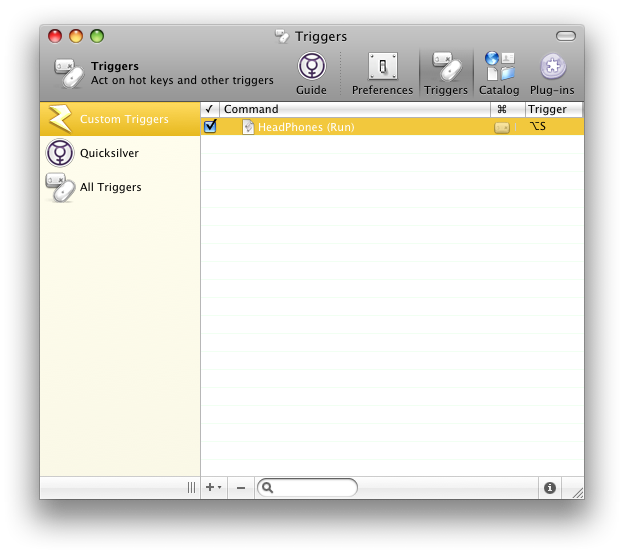
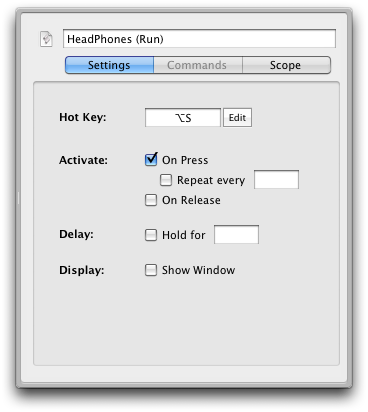 Click on Edit and the field should flash.
Click on Edit and the field should flash.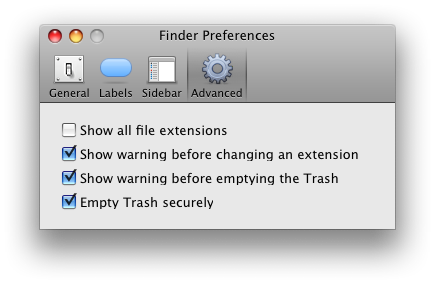 Enable option "Empty Trash securely". Close it. And the next time you open Trash in Finder, this is what you get:
Enable option "Empty Trash securely". Close it. And the next time you open Trash in Finder, this is what you get: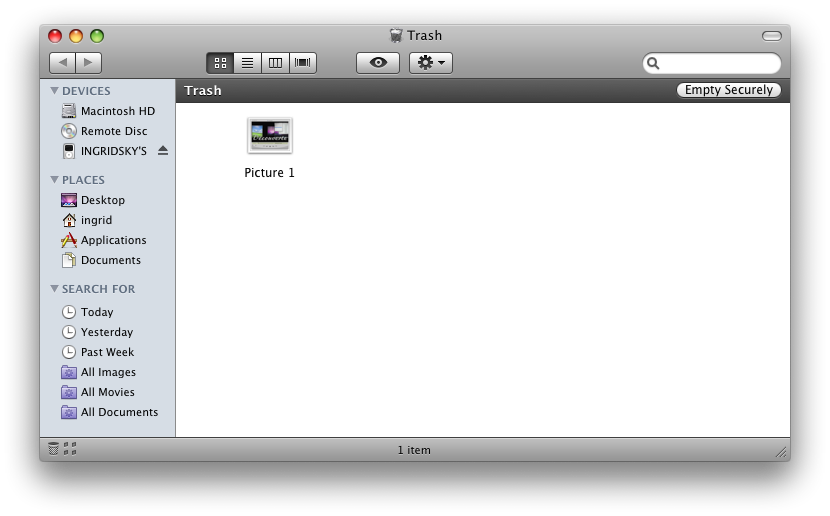 Now if only I can find out the equivalent of "Shift + Del" on Windows on OS X.
Now if only I can find out the equivalent of "Shift + Del" on Windows on OS X.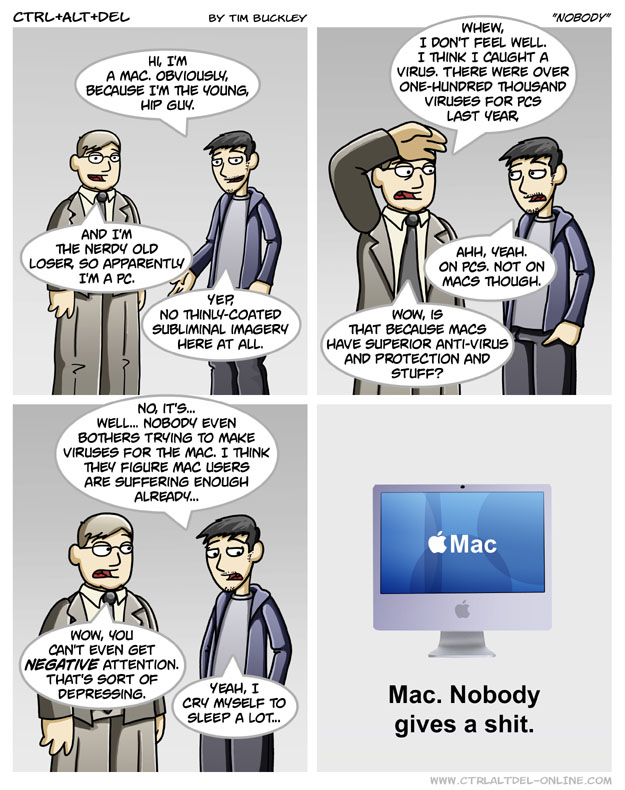
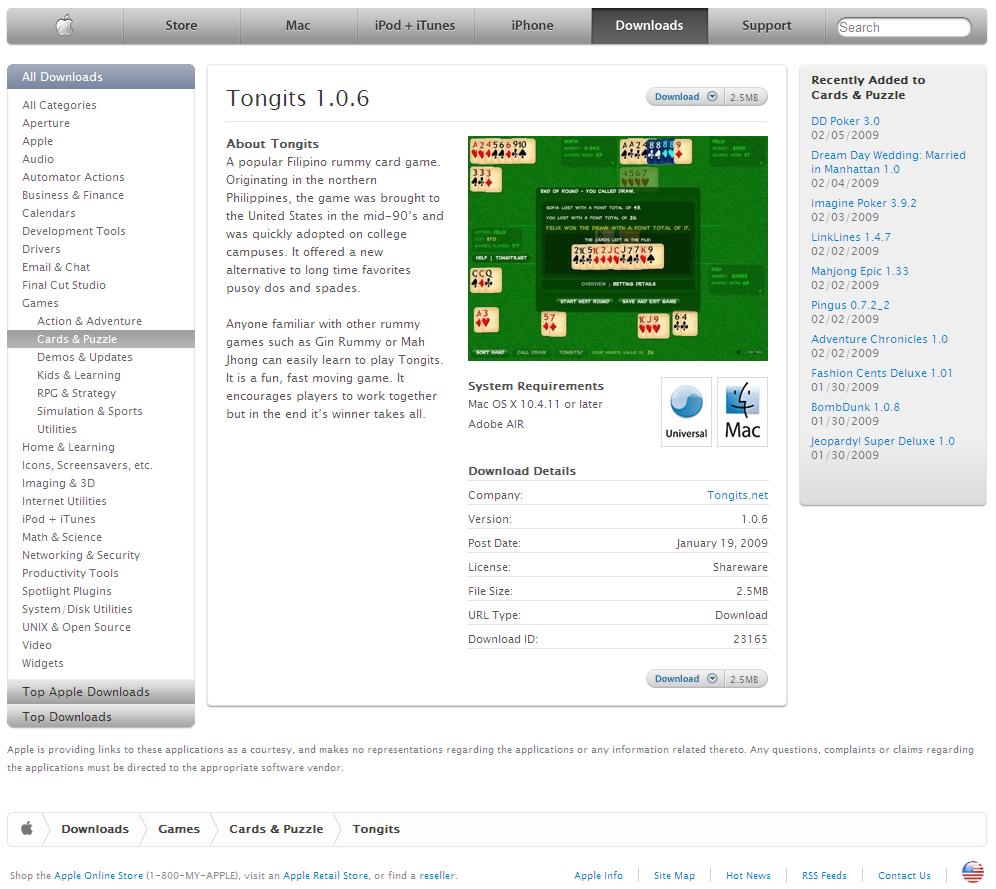 Not freeware?
Not freeware?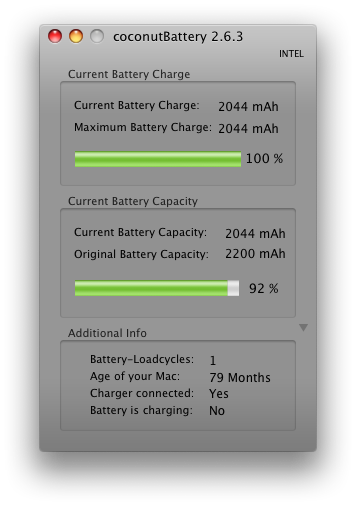 My MacBook Wind is apparently already 6.5 something years old if we do the math :) And I only got my MSI Wind September last year.
My MacBook Wind is apparently already 6.5 something years old if we do the math :) And I only got my MSI Wind September last year. And I know I should be more reasonable but the only thing that's stopped me from getting it on impulse is if I'd be able to run OS X Leopard on it or not.
And I know I should be more reasonable but the only thing that's stopped me from getting it on impulse is if I'd be able to run OS X Leopard on it or not.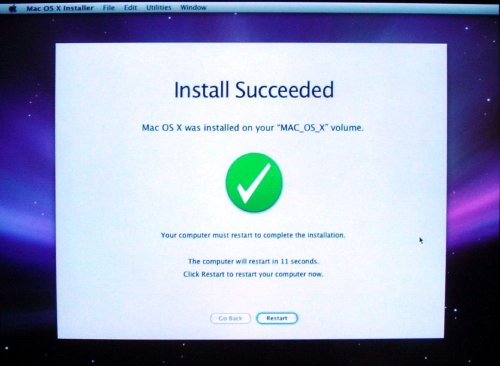

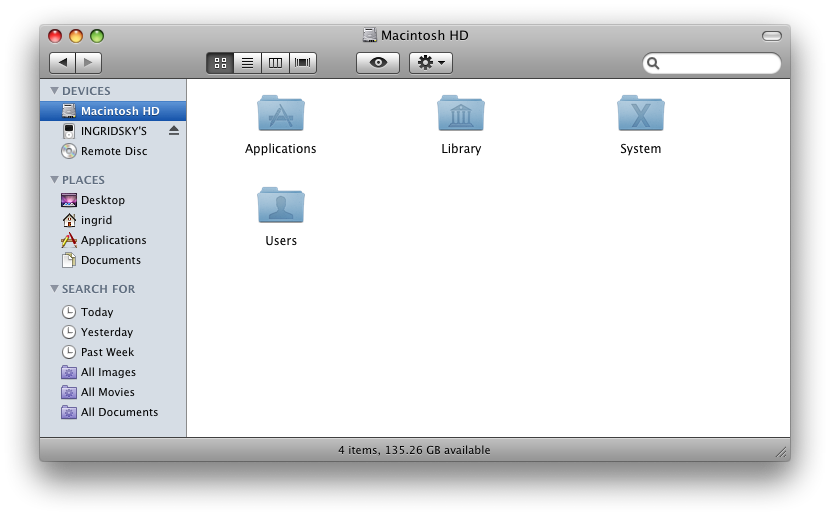 Not bad, hey? All I can say is that my MacBook Wind didn't cost as much as the Air and it has three USB ports to boot. :)
Not bad, hey? All I can say is that my MacBook Wind didn't cost as much as the Air and it has three USB ports to boot. :)
 Of course, this ancient BT dongle is way bigger than the first one in shown in black above.
Of course, this ancient BT dongle is way bigger than the first one in shown in black above.






Blog Archive