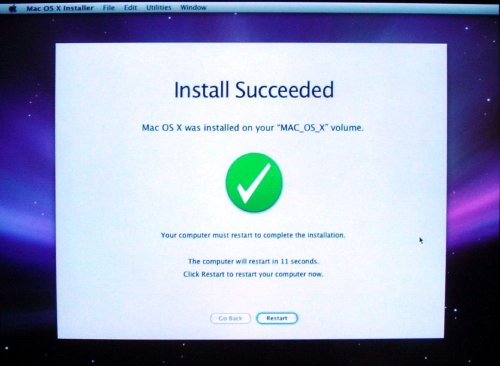
So here I am with this latest post, chronicling my experience with installing OS X Leopard on two different machines, the Asus 1000H and the MSI Wind. Both run OS X Leopard great but based on my experience, the MSI Wind, though lacking in "aesthetics" points (depending on each's own opinion) gives the more pleasant OS X experience in that I'd had significantly more trouble installing the OS in the Asus 1000H.
Just see my previous post.
True, the webcam on the Asus 1000H may be less laggy than the one on the MSI Wind, provided that it isn't one of those nasty Bison v .03's which aren't compatible at all, but the over all user experience is albeit better on the Wind.
As far as I'm concerned it's only the internal mic that's still totally not working on the Wind. It's the same case as in the Asus 1000H, but with the Wind, you get the volume, brightness, and all the other fn + Fx controls working after doing an install from the msiwindosx86 DVD. With the Asus, you gotta do some further hacking and it ain't easy.
I didn't even bother to get the controls working on my roomie's 1000H because that would mean another significant dent in my time schedule. True, as it is ,my hackintosh skills are hardly acceptable so I may just not have the ability to do that but it's undeniable that the said task does require working on.
Another thing is sound. Okay, what about audieee? Sure that did wonders and my roomie can now even use her iPod's earphones with her Eeepple 1000H (that's what she's decided to call her hackintosh) and I couldn't use it without even installing CHUD first and then running some scripts in Terminal etc...
But the main point of the fact is that without audieee, the 1000H's internal speakers wouldn't work at all. And audieee at that wouldn't have perfomred the big miracle it did without having to install the Developer Tools on the 1000H first.
Perhaps all this is becoming a pain in the eyes to read and a lot more painful to the brain to process for it to make any sense at all so here's a better summary:
After installation from msiwindosx86 DVD :
MSI Wind
*No preps needed. Boot from DVD and install
What works right away:
1) Sound through internal speakers
2) Correct resolution 1028 x 600
3) Trackpad
4) Keyboard
5) Sleep (close lid and system automatically goes to sleep, press power button to wake-up)
6) Control keys (brightness, volume, etc.)
7) Bluetooth (both built-in or dongle/usb type)
What works but requires tweaking (fixes enclosed in parentheses):
1) Webcam (Sonix, update Quick Time to 7.5 or latest)
2) WiFi (download and install corresponding WLAN Utility)
3) Audio via headphone jack (follow guide here) (it's actually for the Lenovo S10 but it's the same procedure)
Asus 1000H
1) Pre-installation requirement : Do not install patched kernel
2) Bypass setup by doing this trick:
after installation, during boot up, hit any key to stall default booting into OS X, at the prompt:
- -s
/sbin/fsck -fy
/sbin/mount -uw /
touch /var/db/.AppleSetupDone
of course, you enter these lines one by one. Get a better idea of what to do with a guide with pics here
What works right away:
1) Correct resolution 1028 x 600
2) Trackpad
3) Keyboard
4) *Sleep (not verified)
5) Webcam
6) bluetooth
What works but requires tweaking (fixes enclosed in parentheses):
1) Webcam (Sonix, update Quick Time to 7.5 or latest)
2) WiFi (download and install WLAN utility)
3) Audio via headphone jack (follow guide here)
4) Controls (brightness, volume, etc. might work by researching here) * not confirmed





