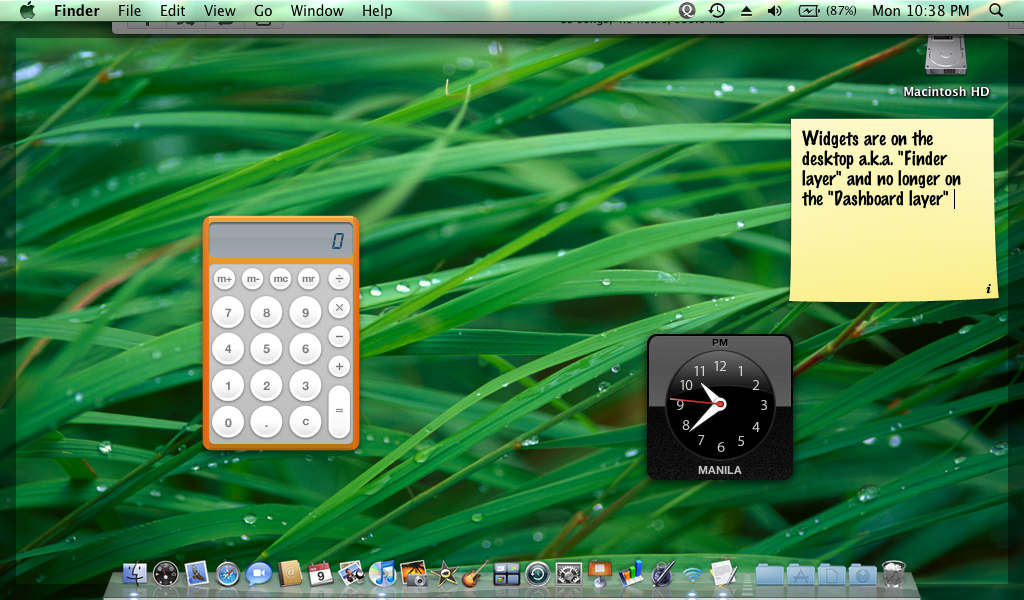Now of course you've heard about tweaks, some as simple as downloading an app and some requiring mucking around in Terminal. But one solution I've recently discovered; Deeper
What's so nice about Deeper is that it's developed by the same people who brought us Onyx and that it provides tweaking options not just for this specific issue but tons of others as well. This isn't saying that what the other options do is mediocre or isn't as effective; it just saves you from the trouble of installing separate different apps for the different tweaks you wanna do.
You can access a lot of settings for OS X that you didn't know was possible or thought was available exclusively via Terminal (command lines, yuuuuckh!) and this through a UI that's beautifully integrated with Leopard-ish looks for the meticulous purists.
To free your widgets, just check the box for "Enable the Developer Mode of Dashboard"
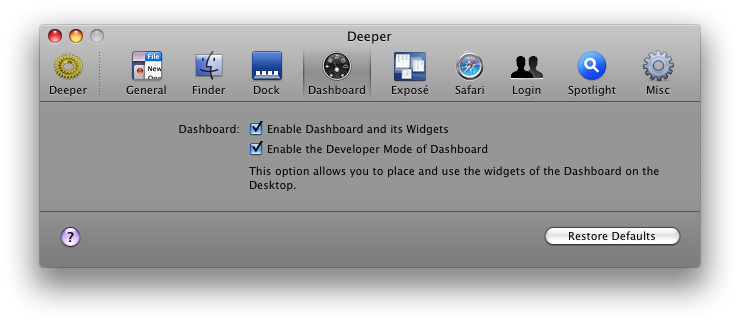 To get a widget crossover to your desktop "layer", you gotta rescue it first from Dashboard by hitting F12, choose your desired widget, and then, while still dragging the widget, press on F12 again and voilà!
To get a widget crossover to your desktop "layer", you gotta rescue it first from Dashboard by hitting F12, choose your desired widget, and then, while still dragging the widget, press on F12 again and voilà! 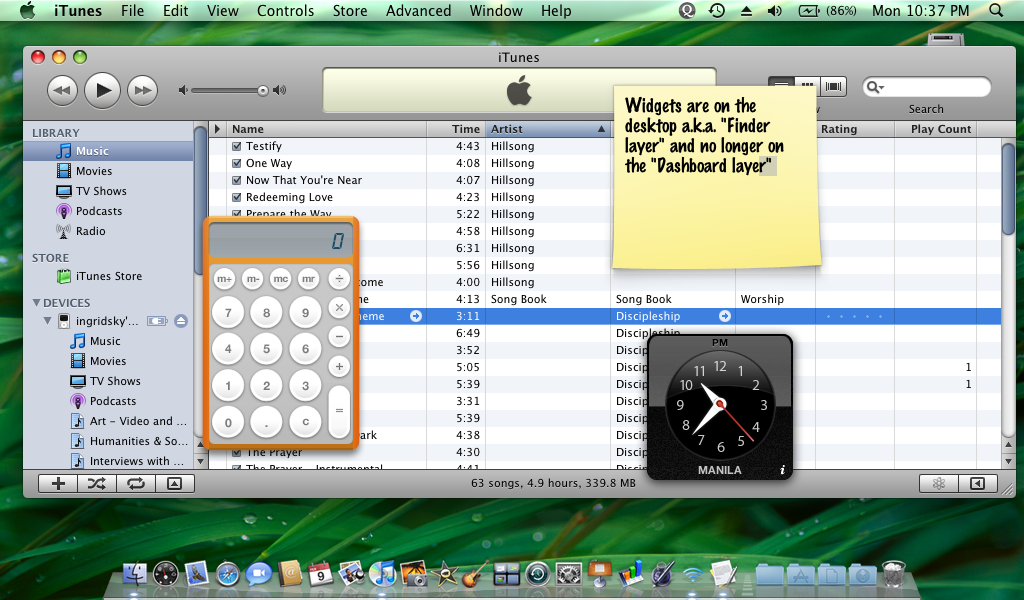
Now, the process of liberating widgets may not be as clearly defined as I would want it to be but you'll get a hang of it once you try it yourself.
And the widgets, by the way, are not affected by Exposé nor Spaces, in that they stay at the exact same spot whether you press F9 (they don't get shooed to some less conspicuous position on the screen) or switch space (the widgets simply follow your lead).
Here, I tried clear up my Desktop but the widgets did not budge a milimeter. (I deliberately moved the sticky notes widget to cover something I don't want to be captured in this screenshot)