I recently discovered that I can streamline my "emptying the trash ritual" by subtracting one step from it; "Empty Trash securely".
Just open Finder's preferences (easiest is by pressing command + , )
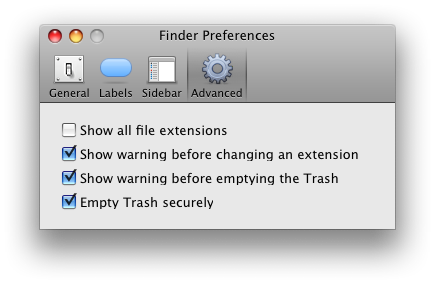
Enable option "Empty Trash securely". Close it. And the next time you open Trash in Finder, this is what you get:
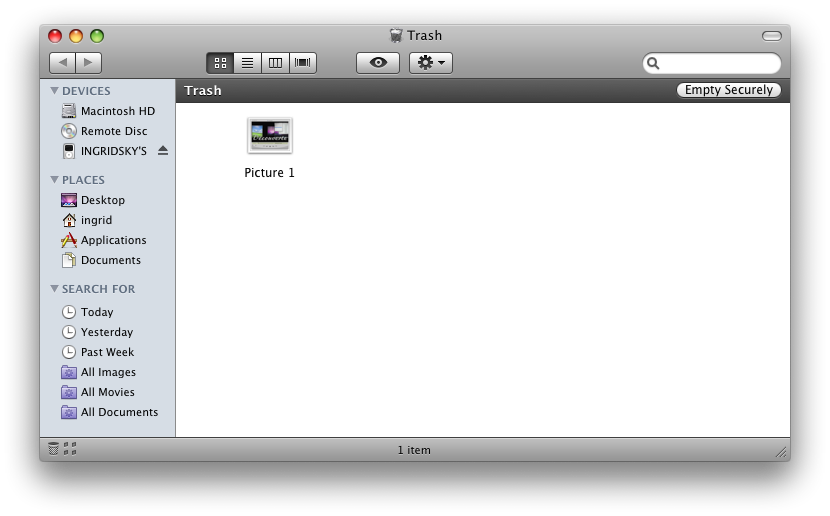
Now if only I can find out the equivalent of "Shift + Del" on Windows on OS X.
Spread The Love, Share Our Article
Related Posts
Empty Trash securely,
hackintosh,
leopard,
mac,
mac os x,
MacBook Wind,
msi wind,
os x,
OS X Leopard,
Trash,
Tweaks
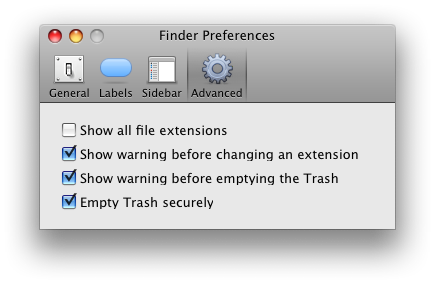 Enable option "Empty Trash securely". Close it. And the next time you open Trash in Finder, this is what you get:
Enable option "Empty Trash securely". Close it. And the next time you open Trash in Finder, this is what you get: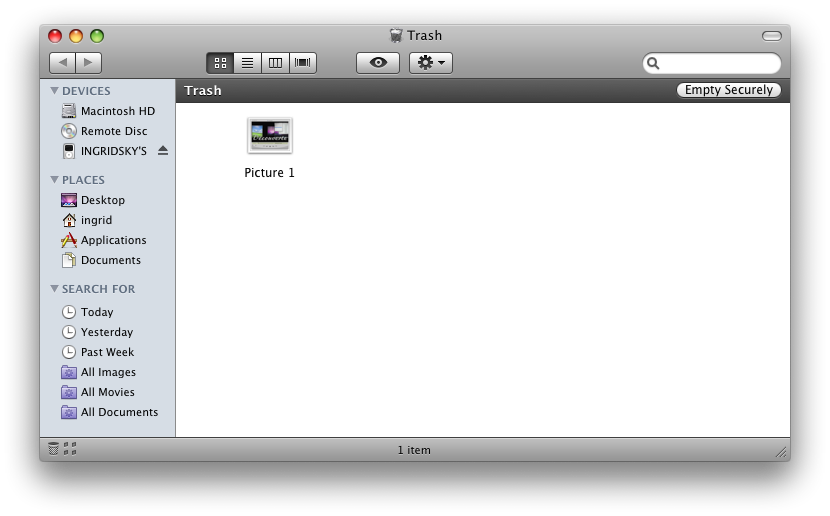 Now if only I can find out the equivalent of "Shift + Del" on Windows on OS X.
Now if only I can find out the equivalent of "Shift + Del" on Windows on OS X.





