The HP mini 1000 only has one SO-DIMM slot which is occupied by default by a 1 GB stick. Upgrading the Mini meant having the pre-installed 1 GB RAM all to the MacBook Wind. So with a screw driver in hand, I turned over the Wind and proceeded with loosening all 9 screws. And yes, I ignored the "Warranty void if seal is broken" sticker.
Dislodging the backing of the chassis was the most difficult part; the side where most of the ports are - VGA, mic, audio jack - is fairly stuck. I had to loosen the opposite side first and the whole backing came off with about a couple of clicks.

Putting in the new dimm stick was a breeze, just slide in the RAM stick at a 45 degree angle, matching the notch on the module's teeth with that of the slot. Then gently push it in and down. The two clips should be able to clasp the sides of the RAM module.
 this is the 1 GB RAM I got from the HP Mini 1000
this is the 1 GB RAM I got from the HP Mini 1000
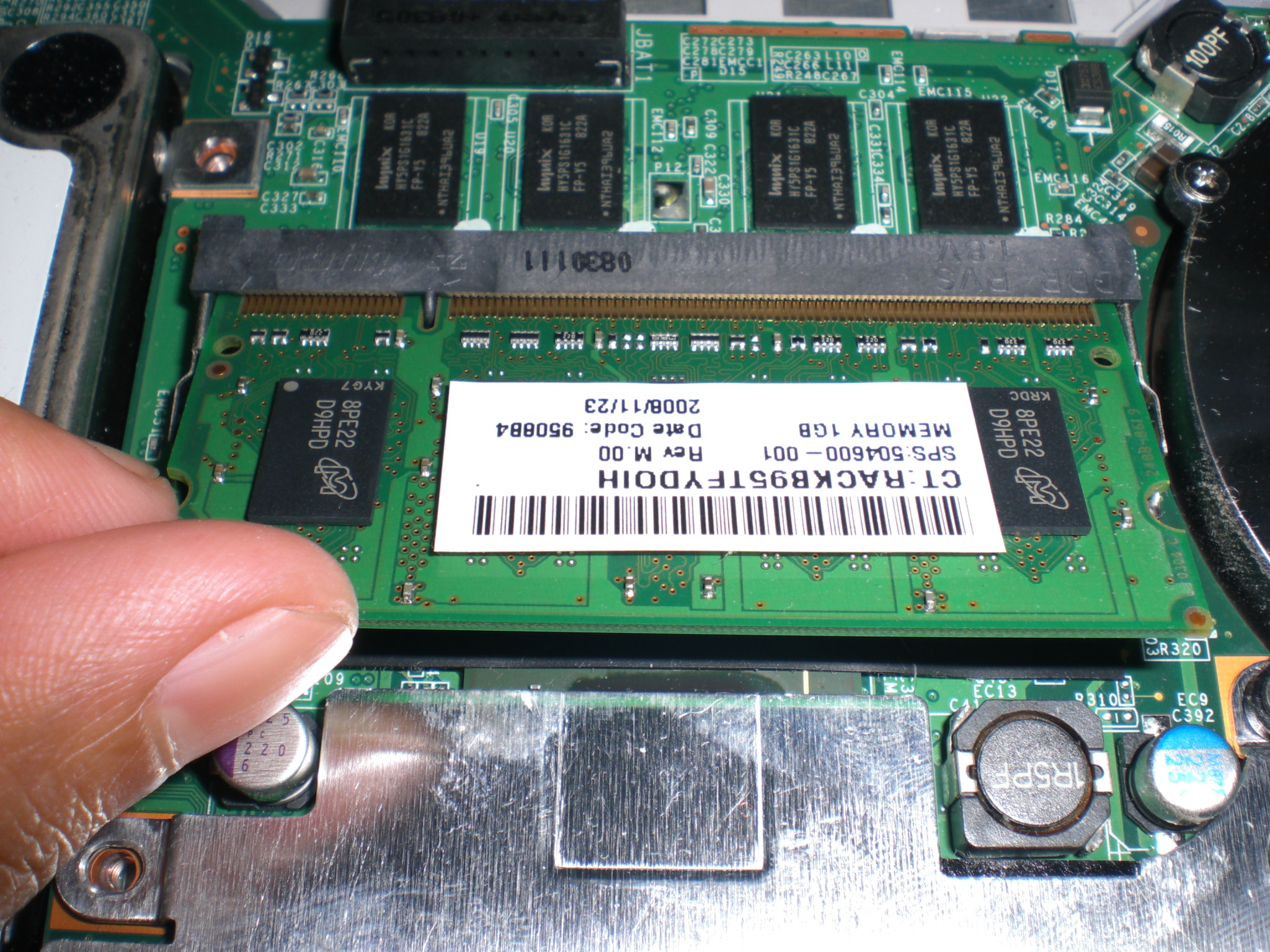


I closed up the Wind and proceeded to boot up OS X. I had the fright of my life!
Trackpad and keyboard weren't working so I had to plug in my external keyboard and mouse. I tried to log in but instead of being brought to my desktop, there was just my wallpaper with a spinning beach ball (of death).
Oh no! All my files were on the Wind, my mind was already figuring out a way to retrieve them if things should get worse.
I forced the machine to shut down and re-booted it.
This time, I had a functioning keyboard and trackpad.
Everything's now good. I clicked on the About Mac and verified that the system recognized the additional 1 GB which gave me a total of 2 GB all in all.
Now as to why there was that little quirk, I've absolutely no idea. This is hackintosh - it's expected.





